
Access & Security
Download Access & Security Guide
- The security protocols in place for shop.SAMSONcorporation are designed to keep your account secure.
- All accounts are initiated by the marketing team and maintained by each individual company.
- Each account must have an administrator. This administrator is determined by the customers principal agent and not a SAMSON employee.
- SAMSON employees may not place orders on a company’s behalf, using shop.SAMSONcorporation.
Access & Security - Agent Admins
Access & Security – Agent
- New users
- Upon the opening of a new distributor account the initial Agent Admin will be created
- The Agent admin will manage all users moving forward.
- Remove or modify agents
- The distributors agent admin is responsible to remove agents that have separated from their company, or add new agents to meet their needs.
- SAMSON does not record or administer customer accounts
Agent Levels
Agent Admins have a variety of permission levels to customize their teams’ access
Agent Admin
- This is the highest access level and serves as the administrator for their Shop.SAMSONcorporation account. This Agent can create new purchase agents, set privileges, and disable existing purchase agents. The Agent Admin may also place orders, view orders, maintain addresses
Place Orders
- Can create new orders and review their existing orders
Maintain Address
- Can create new addresses and delete addresses for all agents
View All Orders
- Can review all orders placed for the company using Shop.SAMSONcorporation
Access & Security - Modify Agents
- Use pencil to change permission for existing agent
- Choose Enable/Disable to add or remove access
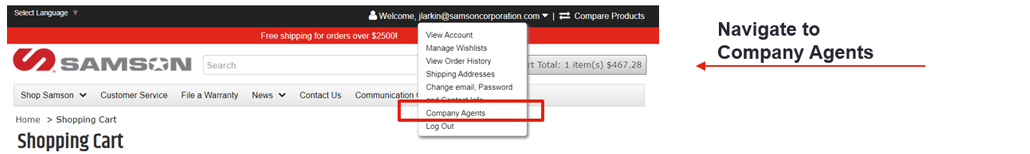
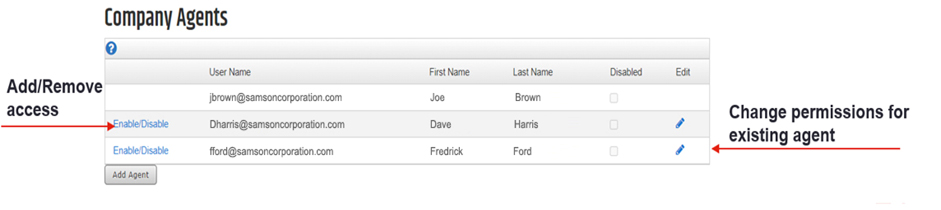

Access & Security – Add New Agents
- Choose Add Agent to add a new agent
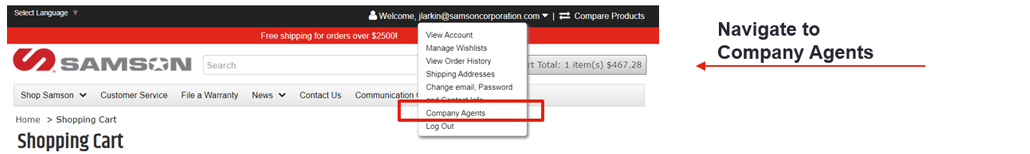
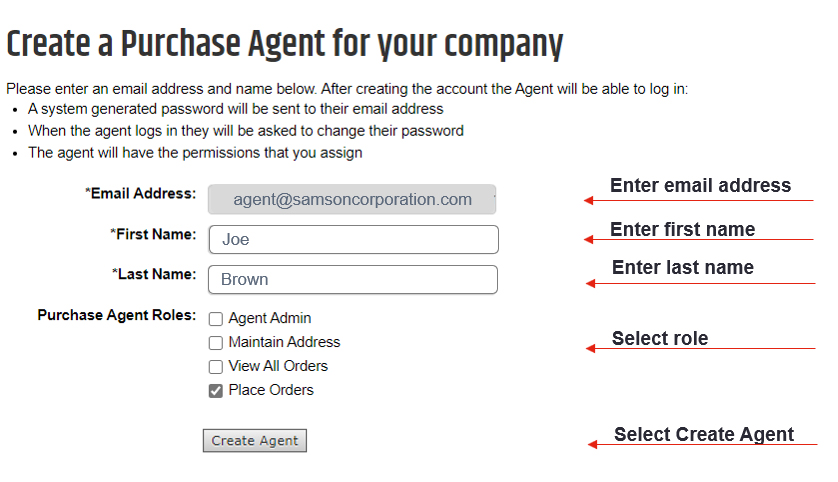
 Enter Agents email, first & last names, select role, select Create Agent
Enter Agents email, first & last names, select role, select Create Agent